Secure 3 Hours of Study Time Every Day as a College Student — How to Achieve Deep Focus

Ninety Minutes in the Morning Decide the Day’s Results

You can make progress on your most important assignment in the first 90 minutes right after you wake up. The core of your thesis, a report for a difficult course, analysis of experimental data—if you knock these out first thing, your sense of accomplishment for the day changes.
Just open FlowTime and press the Start button, and you can begin without hesitation. You can operate it using only the K/P/Enter keys, keeping Google Docs or Jupyter open while you stay focused. You’ll be able to make the most of that precious time before first period.
Make Visible How Often Your Focus Breaks

Did you know that when you stop for a message notification, it takes an average of 23 minutes to get back to the original task? And there are research findings that after resuming a difficult task, it takes about 15 minutes on average to regain the same level of focus. Every time you bounce between Discord and searching for sources, time is stolen to reconstruct your thinking.
FlowTime creates an environment where you can concentrate on only one task at a time. The current task name and remaining time are displayed on the browser tab, so even while you’re looking at reference materials, you always know “how many minutes of focus you have left.” There are cases where this has increased actual daily study time by 1.5×.
Achieve 90–120 Minutes of Deep Focus with Breaks That Match Your Own Concentration

With the Pomodoro Technique’s 25‑minute timer, you get interrupted just as you’re getting into the core as your focus begins to crest. With FlowTime, 20% of your actual work time is automatically calculated as break time. If you focus for 90 minutes, you get an 18‑minute break; if you focus for 120 minutes, you get 24 minutes, taken at a natural timing for you.
Break time is also shown as a countdown, so you can return to work at the set time without over‑scrolling on your phone. You can stay focused to the end on paper writing and experimental discussion that require deep thinking.
A Three‑Step Workflow That Clarifies Your “Next Action”
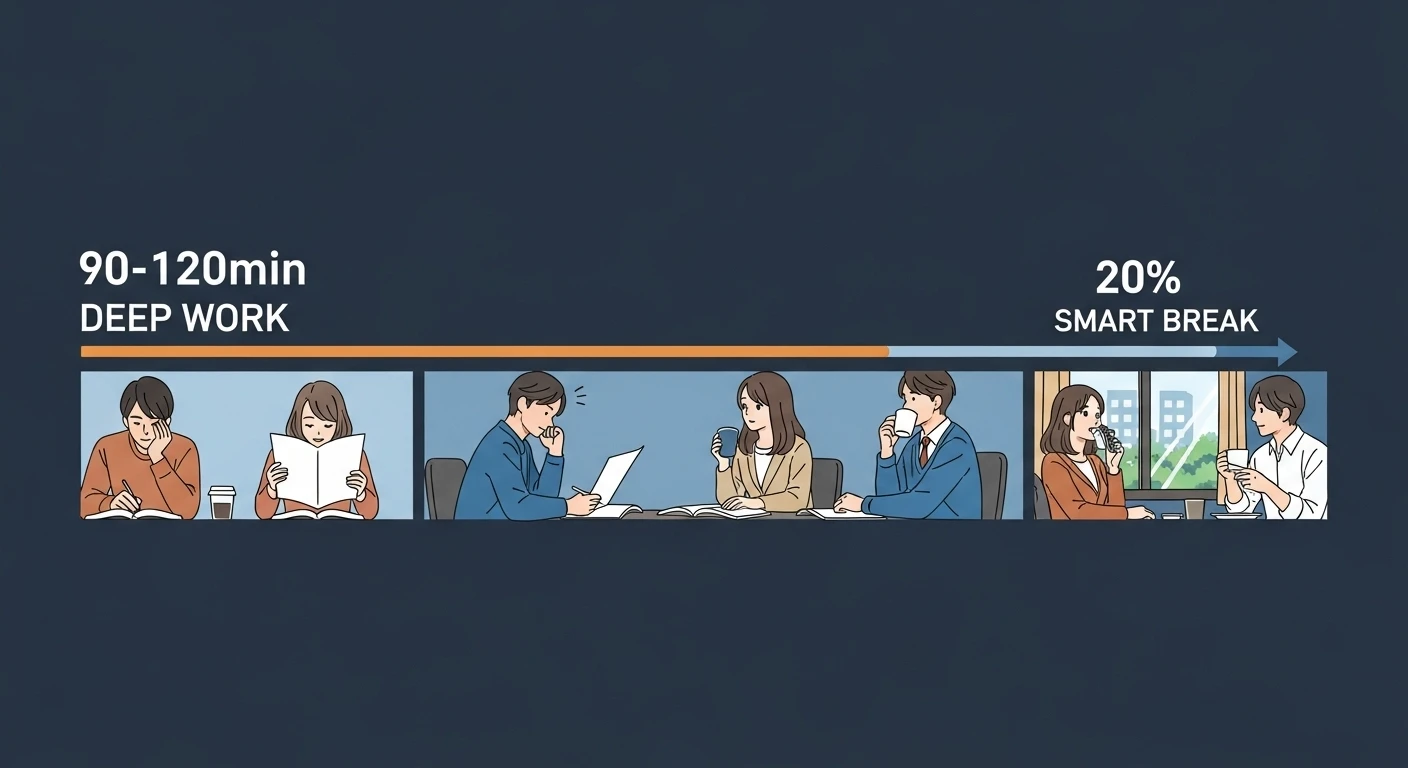
The reason you can’t focus isn’t weak willpower—it’s the hesitation over “what to do next.” FlowTime keeps the workflow simple:
- Start — You decide on just one task and begin.
- Break — When your concentration flags, you take a break.
- Next — After the break, you move on to your next move.
With this flow—“Draft the structure of seminar materials → organize data → write the discussion”—you proceed without hesitation. The time you spend wondering “where should I start?” disappears, and your working efficiency improves dramatically.
There’s also a Stats Dashboard feature, so you can review this week’s focus time and analyze what tasks you spent time on.
Start FlowTime Safely Right Now in Your Current Environment
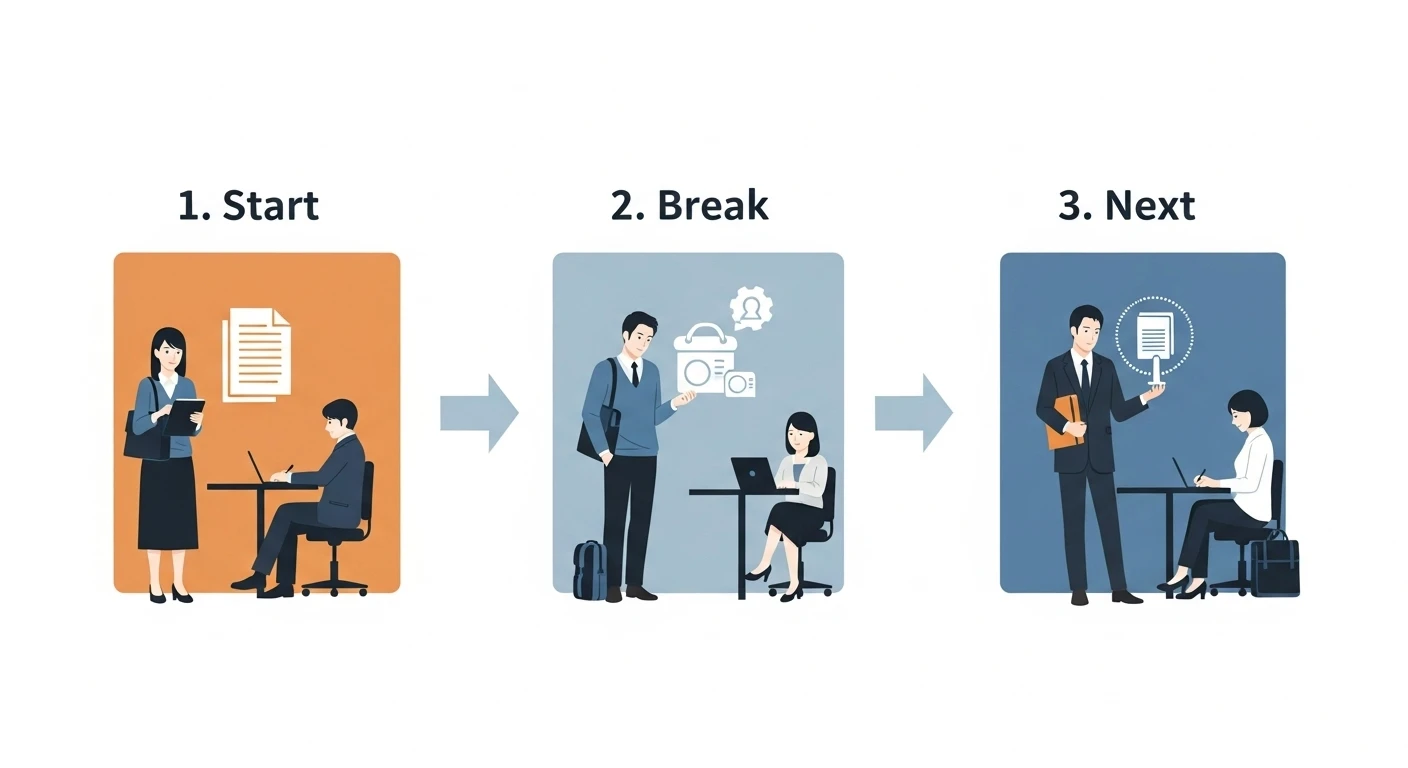
You can use FlowTime without special permission on university PCs or shared terminals in your lab. Your data is stored only in your browser, it requires no installation, it’s completely free, and it runs on your smartphone as well.
Even in security‑conscious labs, you can adopt it with peace of mind. Because data is stored in the browser, your privacy is fully protected.
You Can Change Starting Tomorrow Morning
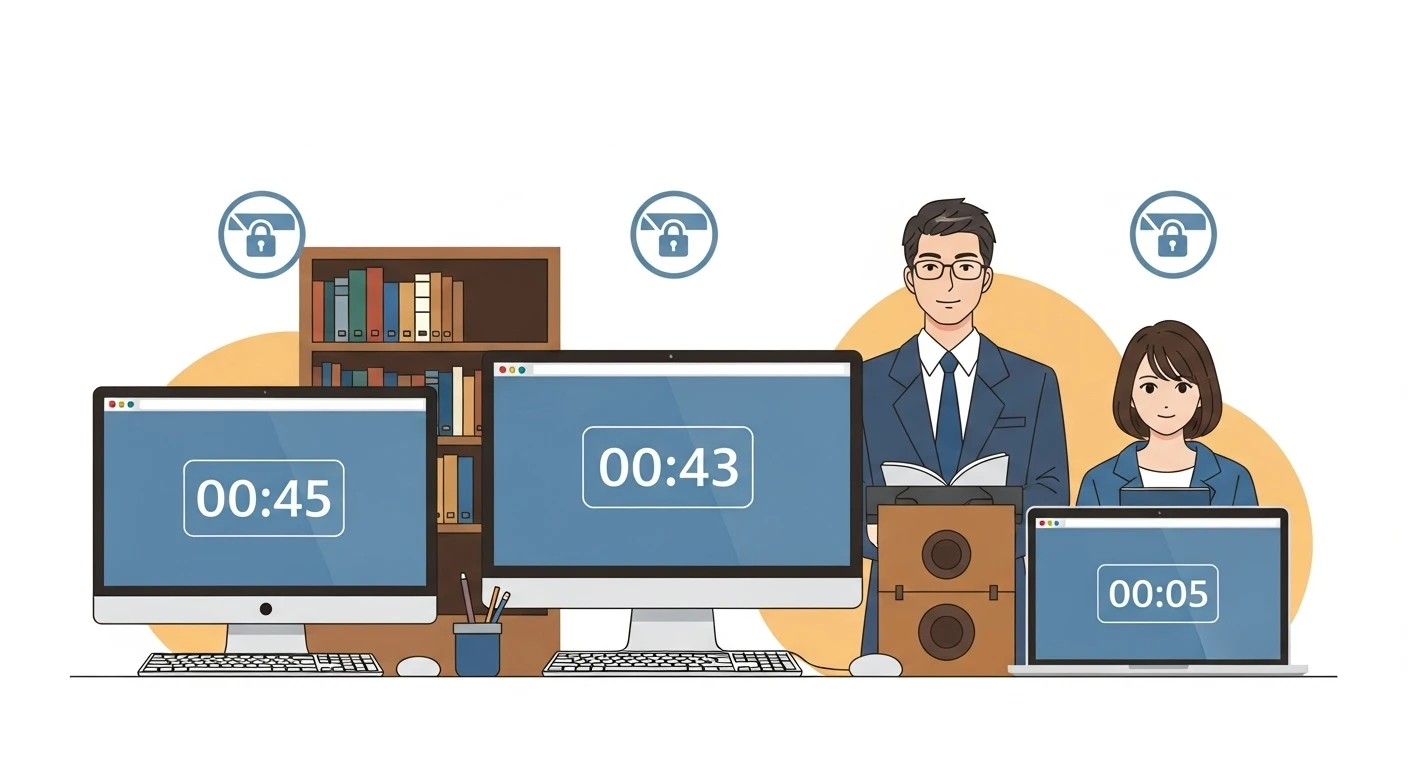
Tomorrow morning, choose your single most important assignment and launch FlowTime. Press Start, focus for 90 minutes, take a break, and move on to the next task. This simple habit will transform your academic life.
Actual users report outcomes such as increasing pure study time by more than 10 hours per week and finishing the first draft of reports an average of two days earlier. By starting with 90 minutes in the morning, you, too, will reclaim time that SNS had been stealing, and early submission of assignments will become your norm.
With FlowTime, you can reliably secure deep focus time every day. Start for free right now and feel the results starting tomorrow morning.
Supplement
Interruptions and “Time to Return to Focus”
- Field observations and experiments show that interruptions increase speed, stress, and rework (Mark et al., CHI 2008). ([Bren School of ICS][1])
- The oft‑cited “23 minutes 15 seconds to return to the original task” comes from interviews and papers introducing Gloria Mark’s research, and is mentioned in later overview‑style work by Mark et al. Note that the exact measurement source is not clearly specified in a single primary paper, while representative primary and secondary sources are provided. ([Fast Company][2], [Microsoft][3])
The Cost of Task Switching (Multitasking)
- APA overview: a summary based on foundational studies (Rubinstein / Meyer / Evans et al.) stating productivity can drop by up to 40% due to “brief cognitive blocks” from task switching. ([American Psychological Association][4])
- Meyer et al. (2001) on task switching: switching requires executive control for goal shifting and rule activation, incurring switch‑time costs. ([PubMed][5])
Attention Residue and the Value of a “Next Move”
- Sophie Leroy (2009): experiments show that attention residue from the previous task remains when switching, lowering performance. ([ScienceDirect][6])
- University of Washington press explainer: writing a brief “ready‑to‑resume” plan during interruption reduces attention residue and improves post‑switch performance. ([UW Homepage][7])
- Research on shortening resumption lag after interruptions (Trafton & Altmann line of work): visual and contextual cues reduce time to resume. ([gregtrafton.com][8], [Interruptions][9])
- Real‑world resumption strategies in software development (Parnin): developers restore context with notes and other cues. ([Chris Parnin][10])
- Recent 2025 work on cues: reaffirms cue effectiveness in interruption recovery (ergonomics/HCI). ([PMC][11])
Effects of Breaks (Micro‑Breaks) and Designing Rest
- Systematic review/meta‑analysis (2022): short breaks improve vigor, fatigue, and performance. ([PMC][12])
- Field study comparing self‑regulated vs. Pomodoro breaks in real learning sessions: how break styles affect mental effort and task completion. ([PubMed][13])
- NIOSH (U.S.): short, strategic breaks reduce eye strain and physical discomfort without hurting productivity. ([CDC Archive][14])
Positioning the Flowtime Technique (Variable Breaks, Single‑Task Focus)
- Flowtime procedure guide from higher‑ed learning support (UBC Learning Commons): pick one task and work until you need a break, tracking as you go. ([Learning Commons][15])
- Peer‑reviewed article (2025, MDPI Behav. Sci.) comparing Flowtime, Pomodoro, and self‑regulated breaks in higher‑education self‑study. ([MDPI][16])
- Related preprint (2025): describes Flowtime and the learner‑study design. ([Preprints][17])
Rationale for 90–120 Minute Blocks (Human Work Rhythms and Practice Sessions)
- Ericsson et al.’s expert‑performance research (review excerpts): expert practice often cycles “~1‑hour sessions + breaks.” Deep focus has limits; designs with rest are recommended. ([Massachusetts Institute of Technology][18])
- Recent review: reports ~90‑minute sessions as “most common,” while noting optimal length is context‑dependent and not uniquely fixed. ([Taylor & Francis Online][19])
- The ~90‑minute BRAC (Basic Rest–Activity Cycle) is widely known, but strict 1.5‑hour cycles do not always appear in attention/cognitive performance; thus 90–120 minutes is best treated as a practical guidance range. ([Wikipedia][20], [PubMed][21])
Cognitive Cost of the Phone’s Mere Presence (Science Behind Notification/SNS Measures)
- Ward et al. (2017, Journal of the Association for Consumer Research): the “brain drain” effect—cognitive resources drop when a smartphone is merely in view. ([Chicago Journals][22])
- General‑audience summary from UT Austin. ([UT Austin News][23])
- Recent re‑examination (2022): probes replicability and condition‑dependence of the effect. ([ScienceDirect][24])
Progress Visualization and Study Logs (Dashboards)
- Meta‑analysis of progress monitoring (Harkin et al., Psychological Bulletin 2016): interventions that record/visualize progress significantly raise goal‑attainment rates—consistent with FlowTime’s stats visualization and “choose one task” design. ([American Psychological Association][25])
- Meta‑analysis of implementation intentions (Gollwitzer & Sheeran 2006): pre‑deciding “when/where/how” strengthens action—supporting the Start→Next single‑move operation. ([NYU Scholars][26])
When “Fixed 25 Minutes” Doesn’t Fit and the Context for Variable Breaks
- Standard Pomodoro protocol (25 minutes work + 5 minutes rest). The 25/5 split is an 80% work : 20% rest benchmark that aligns with Flowtime’s “variable yet rest‑sufficient” design philosophy. ([Wikipedia][27])
- Systematic review (as above): short breaks help, but optimal length varies with task difficulty and fatigue; a variable model (Flowtime) has practical rationale. ([PMC][12])
- Studies comparing break methods in real learning (as above): flexibility in self‑regulated/Flowtime‑style breaks can influence subjective experience and performance. ([PubMed][13])
Offline Operation and Browser‑Local Storage (Technical Basis)
- Web Storage (localStorage) persists in‑browser within the same origin and is not automatically sent server‑side (it remains client‑side unless the app sends it). ([MDN Web Docs][28])
- Basics of “offline‑first” implementation with Service Workers (MDN and official docs). ([MDN Web Docs][29])
———
References
- [1] The Cost of Interrupted Work: More Speed and Stress (PDF)
- [2] Worker, Interrupted: The Cost of Task Switching - Fast Company
- [3] Focused, Aroused, but so Distractible: A Temporal Perspective on ... (PDF)
- [4] Multitasking: Switching costs - American Psychological Association
- [5] Executive control of cognitive processes in task switching - PubMed
- [6] Why is it so hard to do my work? The challenge of attention residue ...
- [7] Task interrupted: A plan for returning helps you move on | UW News
- [8] Task interruption: Resumption lag and the role of cues (PDF)
- [9] Reducing the resumption time of the primary task (PDF)
- [10] Resumption strategies for interrupted programming tasks (PDF)
- [11] The effects of cues on task interruption recovery in a concurrent ...
- [12] "Give me a break!" A systematic review and meta-analysis on the ...
- [13] Understanding effort regulation: Comparing 'Pomodoro' breaks and ...
- [14] Strategic Rest Breaks Reduce VDT Discomforts Without Impairing ...
- [15] Flowtime Technique: An Alternative to Pomodoro - Learning Commons
- [16] Investigating the Effectiveness of Self-Regulated, Pomodoro, and ...
- [17] Investigating the Effectiveness of Pomodoro, Flowtime, and Self ...
- [18] Expert Performance - MIT (PDF)
- [19] The influence of deliberate practice on skill performance ...
- [20] Basic rest–activity cycle - Wikipedia
- [21] Ultradian rhythms in cognitive performance: no evidence for a 1.5-h ...
- [22] Brain Drain: The Mere Presence of One's Own Smartphone ...
- [23] The Mere Presence of Your Smartphone Reduces Brain Power ...
- [24] Reexamining the “brain drain” effect: A replication of Ward et al. (2017)
- [25] Does Monitoring Goal Progress Promote Goal Attainment? (PDF)
- [26] Implementation Intentions and Goal Achievement: A Meta-analysis ...
- [27] Pomodoro Technique
- [28] Web Storage API - MDN Web Docs - Mozilla
- [29] Using Service Workers - Web APIs | MDN