Developers and engineers who secure deep focus boost productivity by 50%

“Another notification…” — 23 minutes and 15 seconds lost in that instant

Every time Slack pings, rebuilding the train of thought and getting back into focus is known to take an average of 23 minutes and 15 seconds. If interruptions happen 12 times a day, that’s about five hours spent just on refocusing. Business losses reach $50,000 per developer per year.
Three time thieves that stop your code

Long build waits create a “zero-output hour,” costing an average of $75. Meetings take 10.9 hours per week, plus 6.3 hours of fragmentation time. The Pomodoro timer that rings at 25 minutes just as thinking finally warms up is unpopular as “too short for developers.”
The Flowtime technique: take breaks at natural boundaries
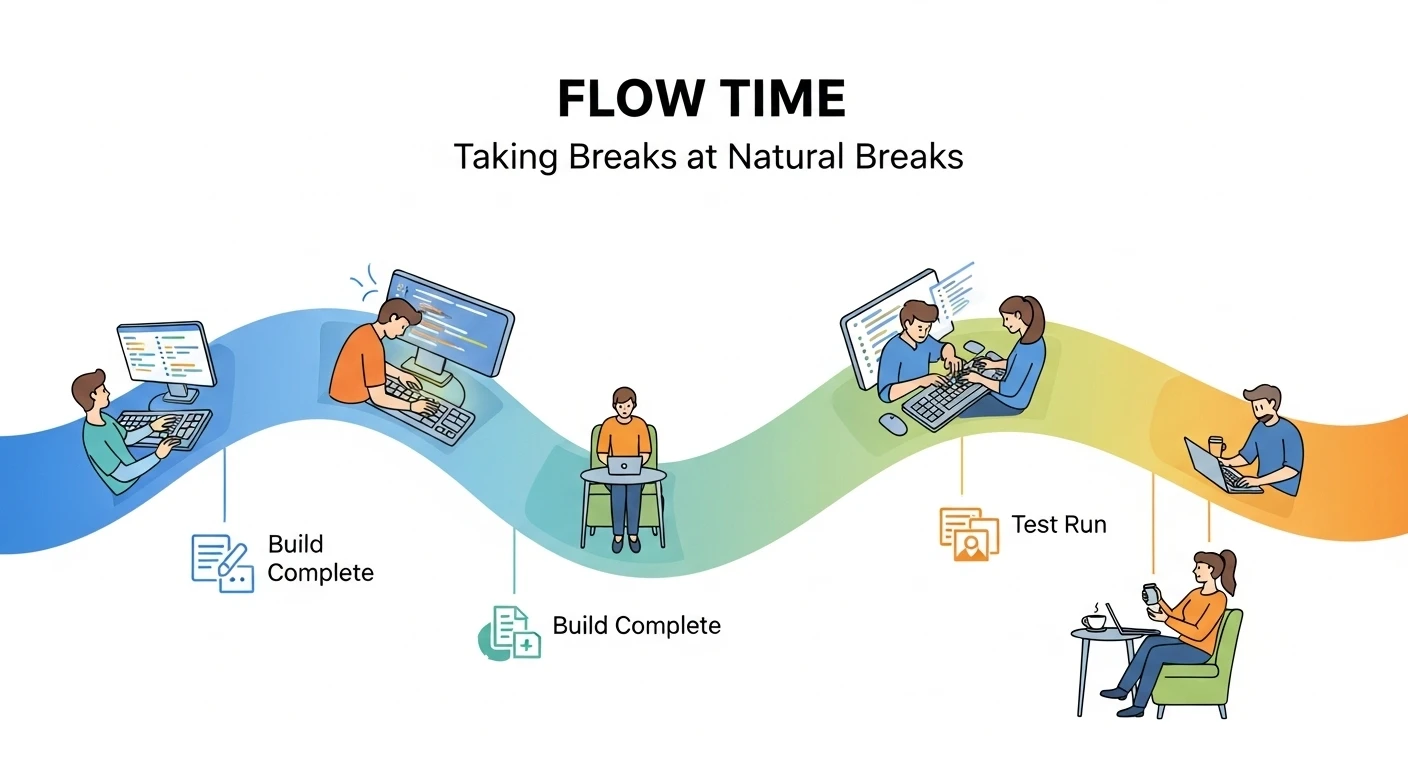
FlowTime is a variable-break model that allocates 20% of work time to breaks, letting you sync breaks with “natural boundaries” such as build completion or tests. Starting and switching are one-key operations with K/P/Enter. Without touching the mouse, it keeps the train of thought intact and cycles through “focus → break → refocus.”
A break rhythm that doesn’t stop the code

In FlowTime, writing the current task list makes it constantly visible. Timer measurements linked to tasks are recorded immediately and automatically reflected in the statistics dashboard. Remaining time counts down in the browser tab title, so the timing for breaks isn’t missed even while reading documentation.
Saito eliminated “afternoon social-media wandering”
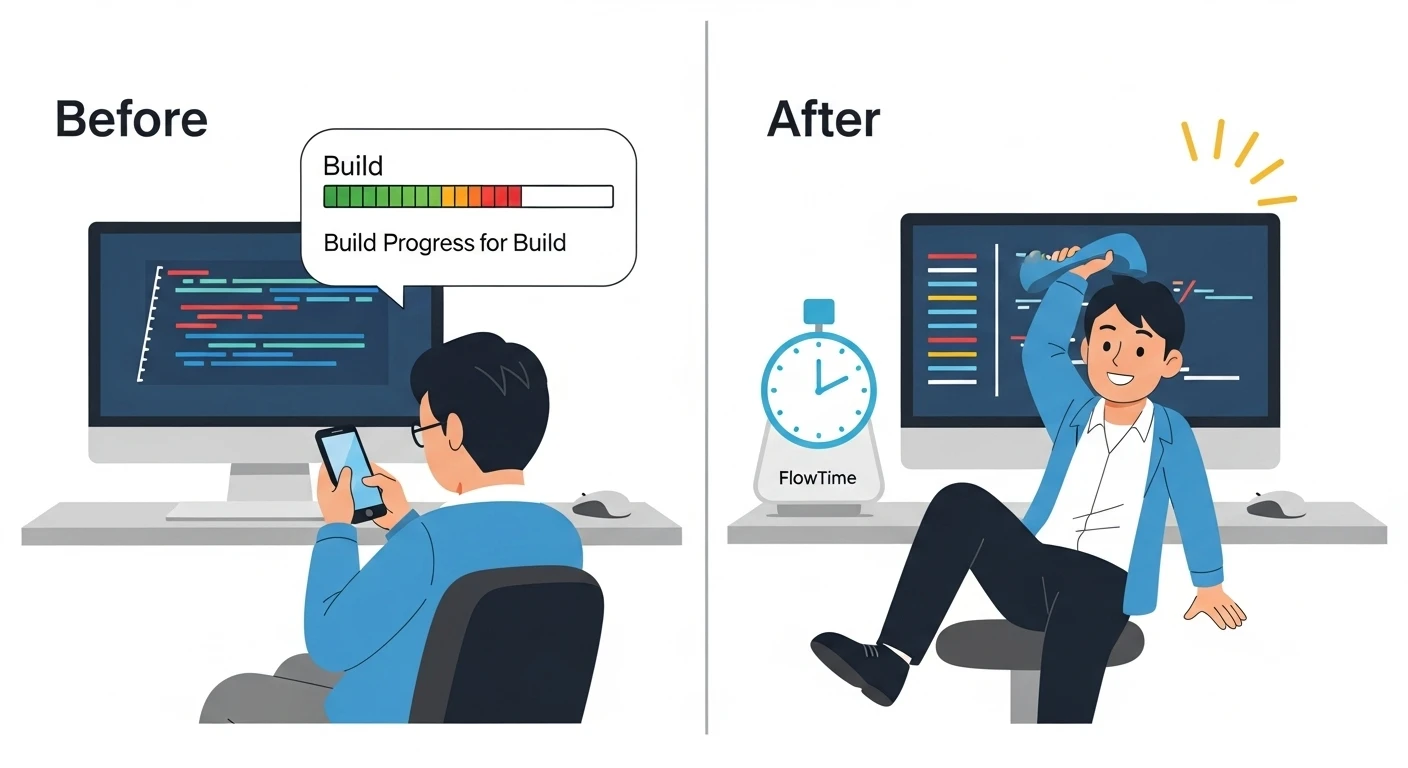
Saito, a web engineer who had a habit of opening social media while waiting for builds, adopted FlowTime and made it a rule to “start the timer when starting a build.” Focus time has improved from 4.2 to 6.8 hours.
Data saved in the browser — try it now completely free
FlowTime works completely offline. Work history and focus-time data are all stored in the browser and never sent to external servers. All core features are free. From the timer and task management to statistical views, everything can be used without limits. It’s available from the browser on PC, smartphone, and tablet—no special app installation required. Just visit the home page to start the focus timer right away.