Bring Focus to Data Analysis: How to Secure Time and Boost Results with FlowTime

Improve mornings when analysis tends to stall

Right when starting data analysis or feature engineering, sudden requests and meetings can intrude and break hard‑won focus. With FlowTime, fixing two 90–120‑minute focus blocks per day can greatly shorten time‑to‑insight. A variable break equal to 20% of work time, the simple “Start→Next” operation, and a task view that pins just one item help smooth restarts and prevent over‑focus.
Visualize how often work is being fragmented
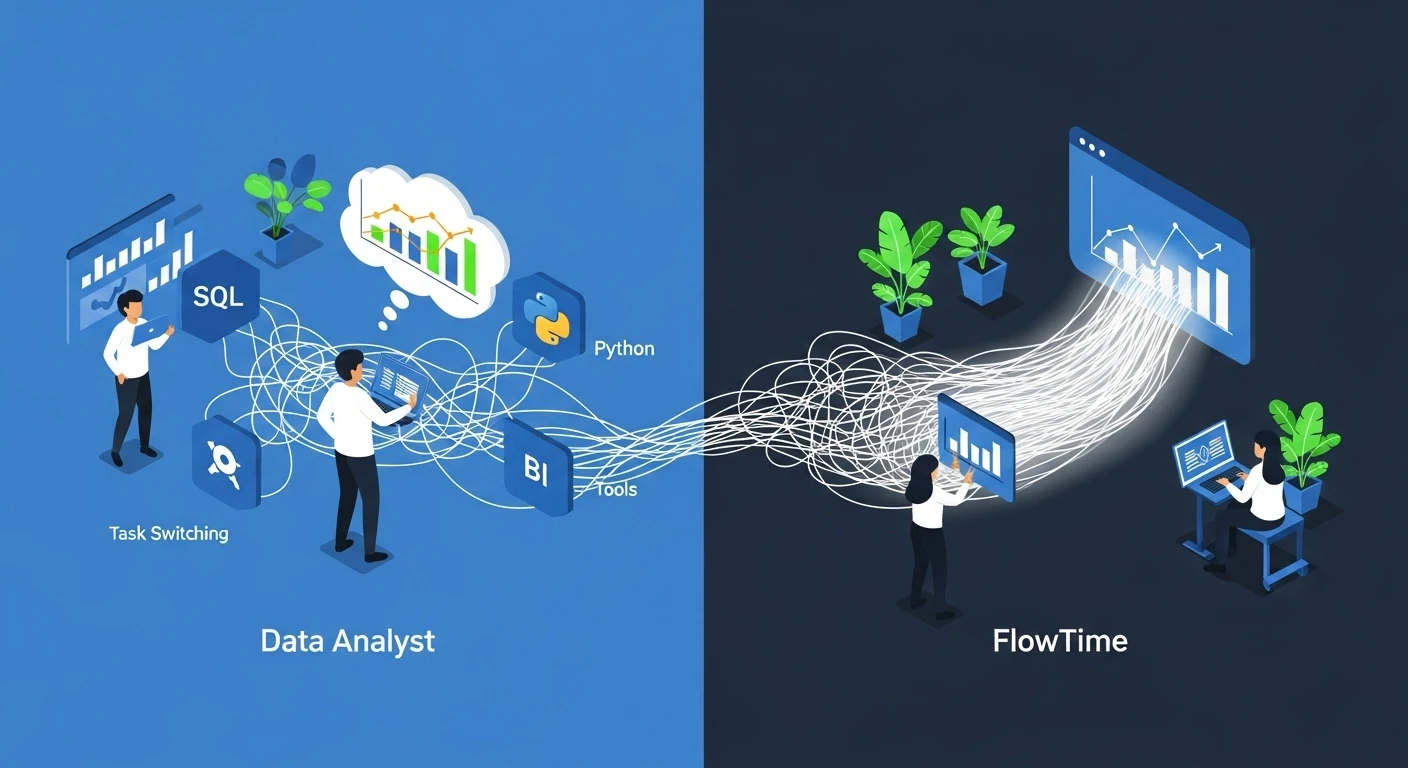
When urgent responses to data‑quality alerts, reproducibility issues caused by notebook environment drift, and small requests over Slack pile up, significant time is lost each time switching between SQL, Python, and BI tools.
By adopting FlowTime, it becomes possible to protect focused work time while also creating room to handle urgent tasks. It reduces task‑switching costs and makes it easier to increase daily output. A mechanism that selects only one task at a time together with the simple “Start→Next” flow removes unproductive hesitation.
Protect optimal focus with a 20% break of the work time

With the Pomodoro Technique’s fixed 25‑minute timer, analysis and inference that have finally deepened can be forcibly cut off mid‑stride, lowering the quality of focus. In FlowTime, a 20% break is automatically calculated based on actual work time, so 90–120‑minute focus blocks can be secured in a natural rhythm without missing the peak. Variable breaks reduce fatigue, and the remaining‑time display in the browser together with task progress helps a smooth transition to the next task.
A system that removes the hesitation over “what to do next”

When multiple analysis projects proceed in parallel, “what to do next” becomes ambiguous, and every restart requires extra setup. In FlowTime, decide on only one next action and start focusing; when the set work time ends, an appropriate break is taken automatically. Using this “Start→Next” mechanism, 90–120‑minute focus sessions take root day by day. The timer, task management, and statistics work together in the browser, and because the break ratio is visualized, the most efficient working rhythm is easy to find.
Conditions that make adoption safe on the ground

When introducing a new tool at work, concerns such as security and operational cost tend to raise the bar and slow adoption. FlowTime can be used offline, and data is stored only locally in the browser, so there are no security concerns and it is GDPR‑compliant. All core features are available for free. As a result, permission requests can be kept to a minimum and adoption can be decided quickly. With a PC or smartphone browser, anyone can use it easily, and there is little environment‑related variance.
Try it free now and feel the impact of focused work
Start free by building a habit of focusing 90 minutes every morning on the most important task. With the simple “Start→Break→Next” rhythm, daily focus accumulates and waste from task switching steadily decreases. Use FlowTime to secure analysis time that directly translates into results.