Providing a Focused Environment for Professional Writers

Turn precious morning hours into focused time

Writing time gets shaved away by phone notifications, research rabbit holes, and context switching; there may be time, yet the manuscript doesn’t move forward. With incoming assignments, it can be hard to know which task to push first—securing focused time is something every writer wants.
FlowTime is designed to carry writing that has caught a wave all the way to the end, bringing first-draft submission forward and reducing revisions. FlowTime is a timer that automatically counts 20% of work time as break time, and you can start using it right away with a single Start→Next button.
Reduce the “disruptions” that cut into writing

By reducing breaks in concentration, it’s possible to reproduce more than 120 minutes of pure writing time every day.
With recent shifts in work culture toward chat and messaging, tasks tend to become fragmented, and studies show that 57% of work segments are interrupted midstream. It has also been reported that interrupting focused time tends to increase stress and load.
Writing is no exception: Slack, meetings, and the intrusion of thoughts about other projects break the rhythm and make it difficult to concentrate.
FlowTime minimizes unnecessary decoration and provides an environment where attention can be placed on the timer and tasks.
Allocate 20% of work time to breaks
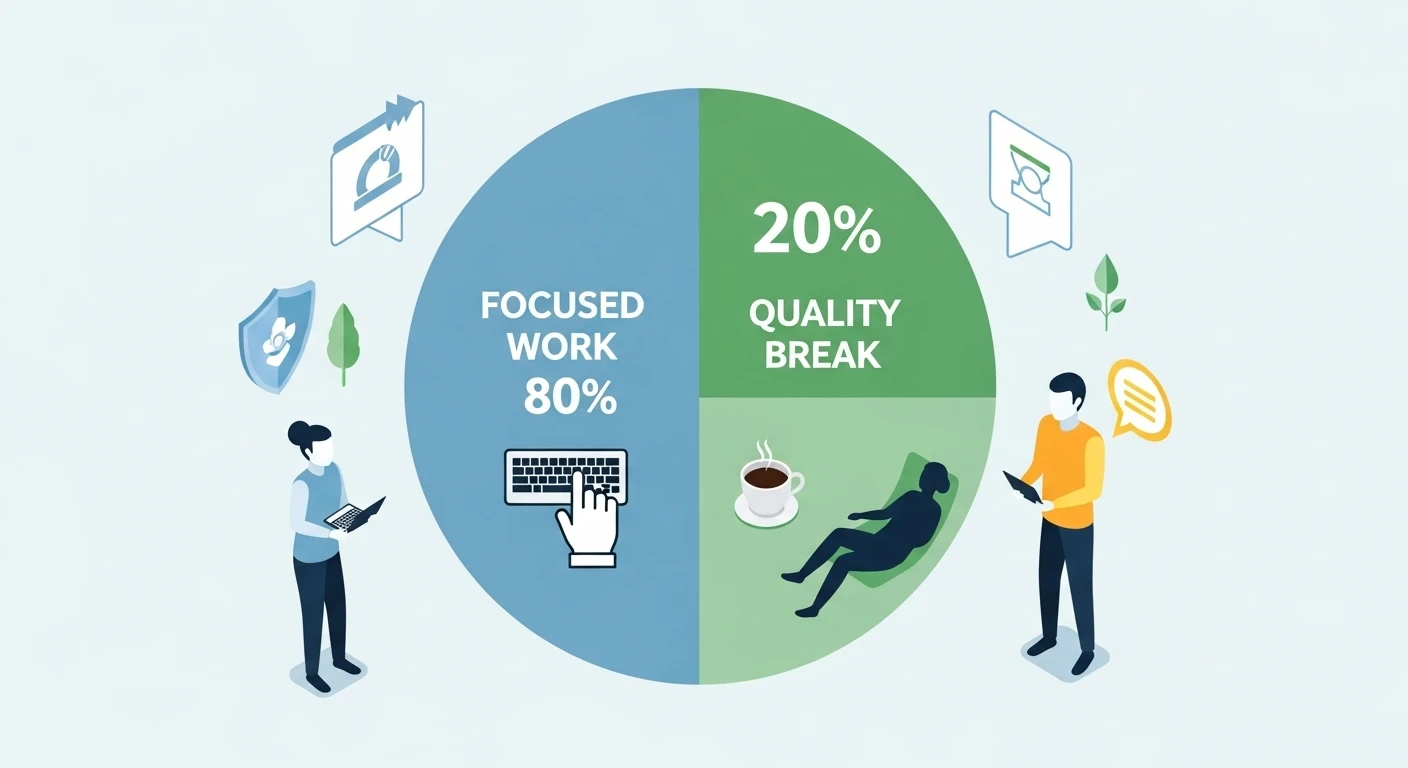
When deeply focused on work, time is forgotten and one becomes immersed. A fixed 25-minute Pomodoro timer that rings just as a wave of focus arrives backfires.
Moreover, comparative research between the Pomodoro and Flowtime techniques has found that, when long cycles are continued, the Pomodoro technique accumulates fatigue most readily. MDPI
Flowtime determines breaks according to the amount of work time, making it a technique that adapts more easily to the situation than a fixed 25-minute timer cycle.
Press the Start→Next button to get a focused environment immediately

Select just one “next thing to do” from the task list saved in FlowTime → press the Start button → when concentration dips and a break is desired, switch to the automatically calculated break time.
Breaks are automatically suggested at 20% of work time, and resuming work is completed with a single button. Timer times are aggregated automatically, and past focus time can be checked at a glance on the statistics dashboard, making it possible to review focused time at any moment.
Changes on the writer’s frontline with FlowTime

In professional writer usage examples, two 90–120 minute focus blocks are secured in the morning and afternoon. In the morning, structure is planned and writing begins; in the afternoon, the draft is pushed all the way to the end. There are cases where browsing distracting social media apps and passively watching YouTube have decreased.
Limiting Slack replies to 5–10 minutes during breaks and turning off notifications makes things even more efficient. In similar FlowTime adoption cases, focus time secured despite task switching improved by more than 30%, and output volume increased by 1.6×.
Why it can be used with peace of mind

Data is saved locally; no login or registration is required. All core features are free and usable on both PC and smartphone. Support for exporting accumulated data as CSV/JSON is in preparation.