Continuity Is Everything in Video Editing: How to Maintain Focus to Improve Quality and Speed

Why a “flow-as-default” state is indispensable for video editing’s continuous decision-making

Video editing is a task where cuts, motion graphics, color, and audio are interdependent, and decisions continue without interruption, second by second. Yet every notification and task switch collapses the editing intent held in mind, forcing a mental reboot to reconstruct the timeline’s context.
By securing continuous focus time with FlowTime, the structural intent of the edit that resides in working memory can be preserved while the process moves forward, reducing wavering judgments and rework. Because the design bakes in breaks equal to 20% of work time, consistency in quality can be maintained without chopping up the waves of concentration.
How first-cut delays and increased rework ripple into deadlines

Pushing back the first cut and increasing send-backs raises the number of re-exports and the time spent redoing work, destabilizing deadline forecasts. When FlowTime protects focus time, milestones—rough cut → fine cut → export—can be clustered into those windows, preventing backlog in the review loop. Securing contiguous blocks of focused work directly shortens lead time and stabilizes quality.
The solution is “variable breaks × minimal steps”: build a system that sticks first
Methods that are operationally complex don’t stick; teams often revert within a few days. FlowTime is an improved take on the Pomodoro Technique with a single-button Start → Next flow that automatically assigns breaks equal to 20% of work time.
With fixed task display and a statistics dashboard, it turns focus blocks into a daily habit. Because break time is auto-calculated based on work time, it’s easy to re-establish the same rhythm the next day. The same operations work in desktop and mobile browsers, so changing environments rarely causes confusion.
How much does the editing flow change Before/After?

Before adoption, focus time is hard to secure, losses pile up, and production tends to slip. After adopting FlowTime, operations shift to two blocks of 60–120 minutes in the morning and evening, supplemented by short sessions.
By curbing context-switching costs and applying practices that raise the quality of deliverables, you can reduce back-and-forth in reviews and aim to stabilize both the re-export rate and on-time delivery.
Reassurances: offline, local storage, start-small pricing
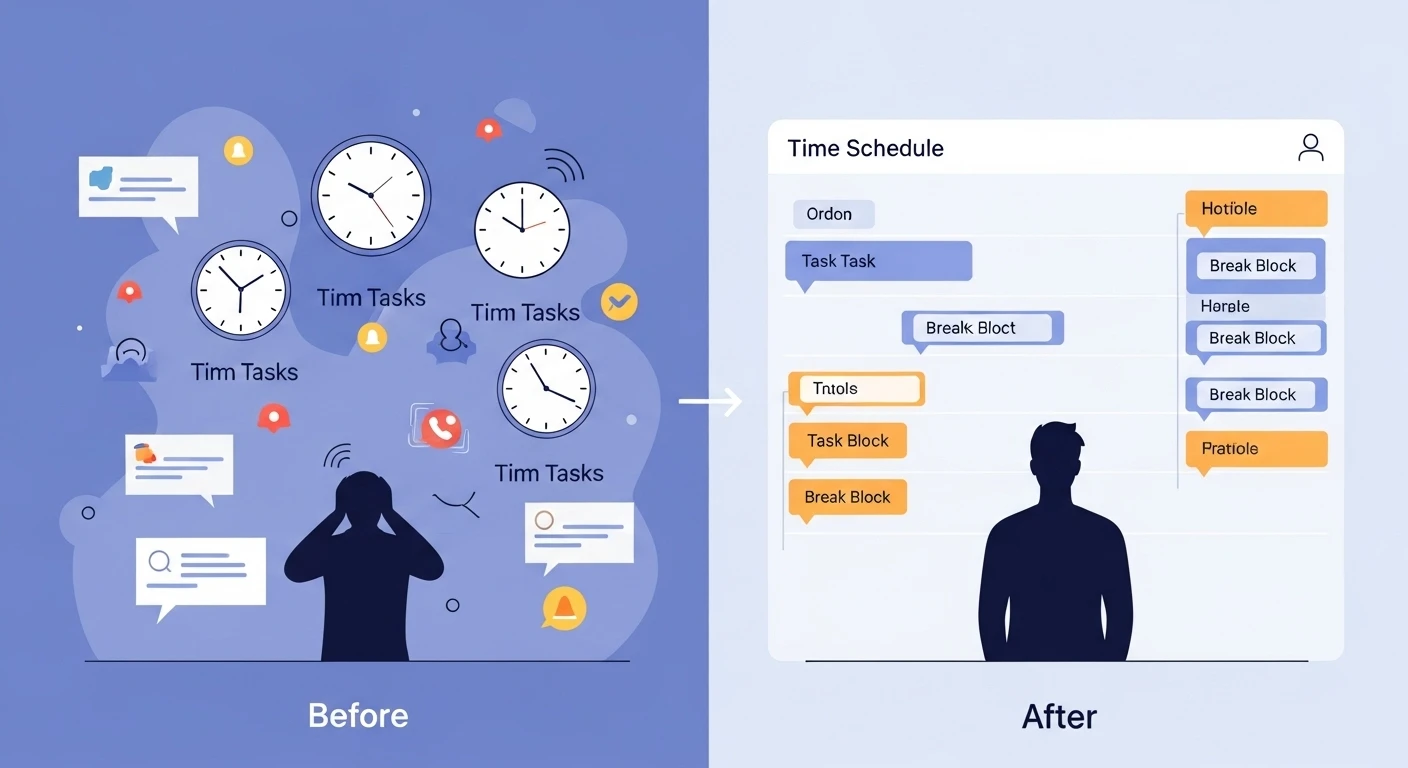
The barriers that stall adoption decisions are concerns about security, operational burden, and cost. Flowtime runs offline with local storage so data remains in the browser, and core features can start on Free. Pro is planned at $3/month, and because the same experience is reproduced on desktop and mobile browsers, you can start small and scale step by step. The variable-break mechanism (work time × 20%) also runs without configuration.
Summary: reduce interruption costs by design and pull results forward

During active production, when editors’ context is broken by intermittent interruptions, time is consumed rebooting mental state, and productivity and deadline accuracy tend to fall. FlowTime protects continuity with focus blocks and variable breaks equal to 20% of work time, bringing the first cut forward while preserving consistency of quality.