Conclusion
The Flowtime Technique is a way of thinking that lets you move forward while concentration lasts and rest at the breakpoints. It’s an improvement on the classic Pomodoro timer—removing the fixed time limits of 25 minutes of work and 5 minutes of rest. To learn more about the Flowtime Technique, please read our complete guide.
If you turn the Flowtime Technique into a mental model—one that lets you decide, by a consistent procedure, “when to start, when to stop, and how to return”—rather than relying on the external rule of a timer, you can apply it steadily in any situation. To do so, this page introduces practical techniques for Flowtime‑style stopping, resuming, and task selection that help you get even more out of Flowtime.
Where This Page Fits
This page is the hub for three article clusters. Start here to grasp the overall decision‑making frame, then dive into detail pages as needed.
- Stop Signs (When to Stop) → Stop Signs in the Flowtime Technique
Three layers of signs—body, cognition, behavior; traffic lights (Green/Yellow/Red); the 90‑second check - Restart Cues (How to Return) → Restart Cues in the Flowtime Technique
The 1‑sentence memo → 3 breaths → 2‑minute warm‑up sequence and reason‑specific recovery - Task Selection (When to Start) → How to Choose Tasks That Fit the Flowtime Technique
Use the three axes Uncertainty × Length × Importance to judge what fits Flowtime (and what doesn’t)
What You’ll Learn
- Why a mental model is necessary
- How to detect changes in concentration from body, mind, and behavior signs
- Concrete procedures to decide when to start, when to stop, and how to return
- How to switch modes in common tricky situations—and tips to reduce anxiety
- How to deal with common misconceptions
Key Points at a Glance
| Theme | Point | Do This Now |
|---|---|---|
| Mental Model | Rather than external rules, verbalize your own decision procedure | In your work log, record state / decision / action |
| Three Signs | Changes in concentration appear body → mind → behavior. Tune up at Yellow; stop at Red. | When you see Yellow, take a 60–90 s micro‑break |
| When to Start | Tackle tasks in order of high Uncertainty × Length × Importance; decide the first 5 minutes before starting | Before you begin, write “what I’ll do in the first 5 minutes” in one sentence |
| When to Stop | Use body signs and the 90‑second check to decide continue/break | Before resting, leave a re‑entry note, then rest 5–15 min |
| How to Return | 1 sentence → 3 breaths → 2 minutes to automate your return | Keep a restart kit (memo/pen/timer) at hand |
| Dealing with Hesitation | Switch operation modes for creative / routine / interrupt‑heavy days | Each morning, declare “today’s focus mode” |
Target Readers and Assumptions
- Who: People engaged in knowledge work (design/implementation/writing/research/study) who want to reduce the cost of interruptions and indecision
- Assumptions: You may or may not have prior time‑management experience (e.g., Pomodoro). A setup that allows simple logging is recommended.
The Big Picture: The Loop of Start → Stop → Return
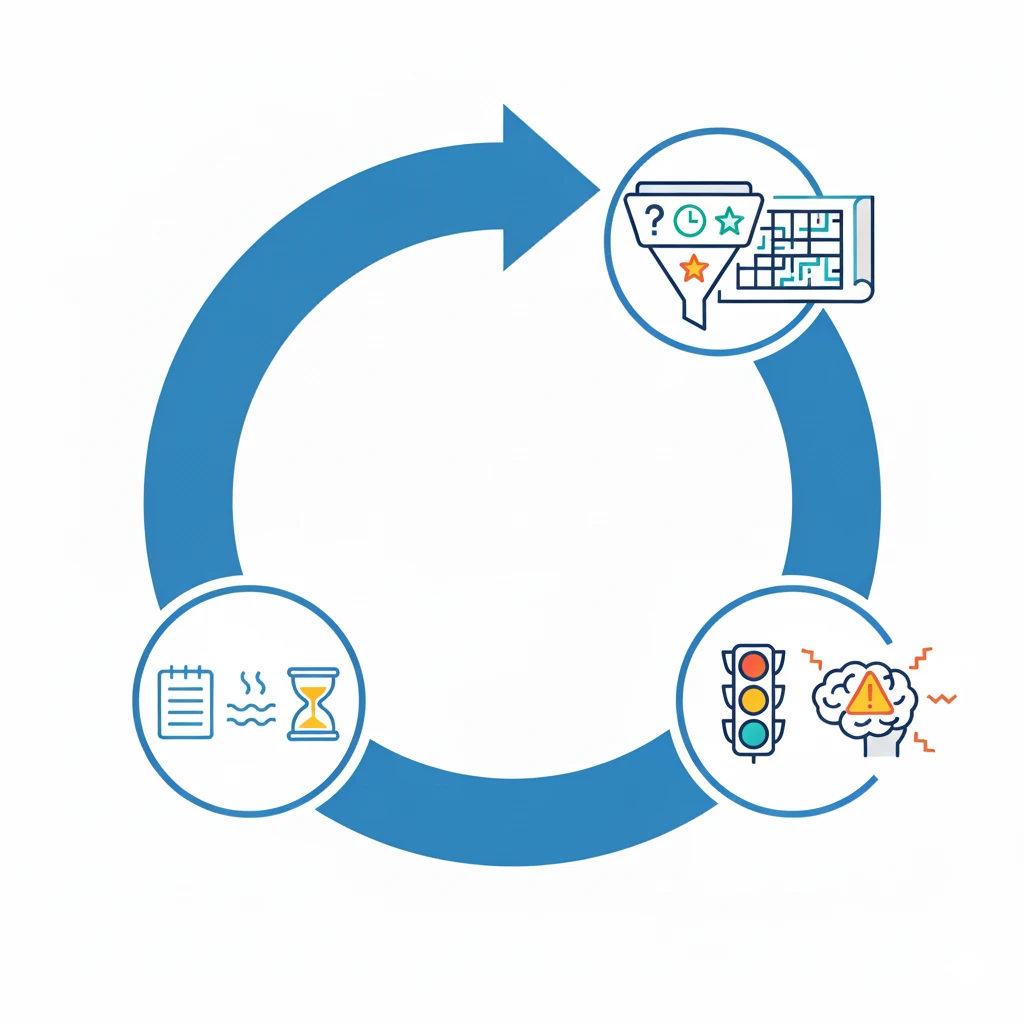
Design this mental model as a three‑step loop. See each linked article for details.
- Start — Prioritize by Uncertainty × Length × Importance → define the first five minutes in one sentence
Details: Task Selection - Stop — Observe Body → Cognition → Behavior and decide using Green/Yellow/Red plus the 90‑second check
Details: Stop Signs - Return — Build your path back with 1‑sentence memo → 3 breaths → 2‑minute warm‑up
Details: Restart Cues
When in doubt, think “Three Signs → 90‑second check → 1‑3‑2 (restart)”—measure small, move small.
Why a Mental Model Is Necessary
Relying only on a timer drags your judgment toward the external rule—“stop because it rang / keep going because it hasn’t.” With a thinking template, you can ask yourself, “Is the current focus holding? Do I have the information needed for the next decision?” and decide in context, leading to productivity that fits you better.
A mental model is the verbalization of what you observe, how you judge, and which actions you choose. This article presents a flow of observing the three signs → setting up when to start → finding when to stop → deciding how to return. With that foundation, you’ll get more reproducible results—even alongside Pomodoro or other methods.
Reading Changes in Concentration via Body, Mind, and Behavior
Changes in concentration appear in the order body → mind → behavior. Observe these as “signs”:
- Body signs: dry eyes, slumped posture, stiff shoulders/neck, etc. Early fatigue (Yellow)
- Cognitive signs: more re‑reading, repeated errors, can’t name the next move, etc. Quality‑drop signal (Yellow)
- Behavioral signs: jumping to unrelated tabs, aimless scrolling, getting sucked into notifications, etc. Drift (Red)
The three layers chain with a time lag. The baseline: tune up at body signs, step away briefly at cognitive signs, and stop without hesitation at behavioral signs.
Details → Stop signs for tasks
Step 1: Preparation Before Starting a Task
It’s effective to start with tasks that cause more hesitation. Use Uncertainty × Length × Importance as your yardstick.
Before you begin
- Write the objective in one sentence
- Write what you’ll do in the first five minutes in one sentence (e.g., “Draft three lines of intro headings.”)
- Bundle the materials and apps you’ll need
If your hands move in the first five minutes, startup friction drops.
Details → Task Selection before Flowtime
Step 2: Finding When to Stop a Task
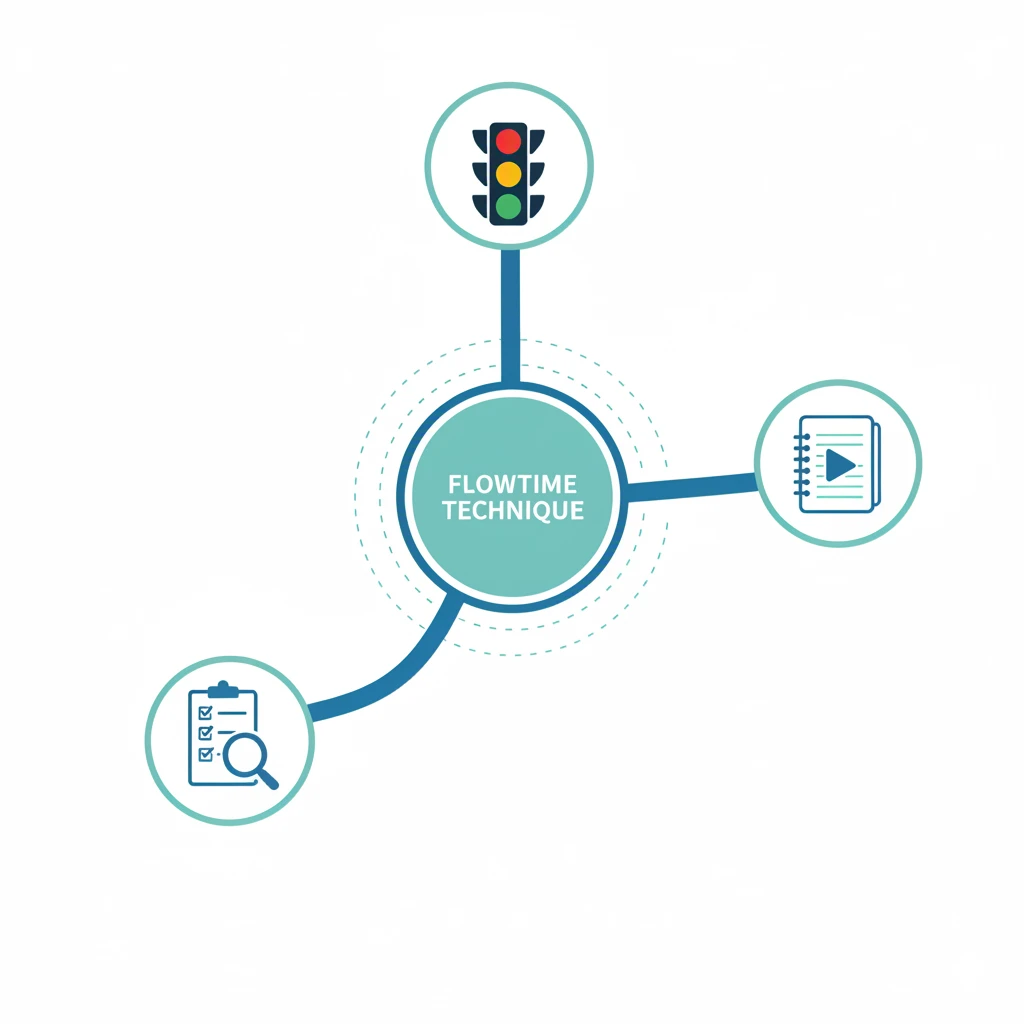
In the Flowtime Technique, judge stopping by body signs = Yellow and behavioral signs = Red. When unsure, run the 90‑second check.
90‑Second Check
- Can you write the next step in one sentence? (If not, your head is foggy.)
- Take three deep breaths with longer exhales (reset bodily tension)
- Do two minutes of light work: if momentum doesn’t return, take a break
Before the break, leave a re‑entry memo, then step away for 5–15 minutes to ease your return.
Details → Stop Signs in the Flowtime Technique
Step 3: How to Resume a Task
After an interruption, come back with 1‑sentence memo → 3 deep breaths → 2‑minute warm‑up.
- Write a re‑entry memo (20–40 characters) in one sentence
- Do 4‑1‑6 breathing three times (six times if needed)
- Do two minutes of light work to warm up your fingers and context (tidy headings, write one test, read aloud, etc.)
If you template these steps and keep them on your desk, you can return the same way every time.
Details → Restart Cues
Common Dilemmas and How to Switch
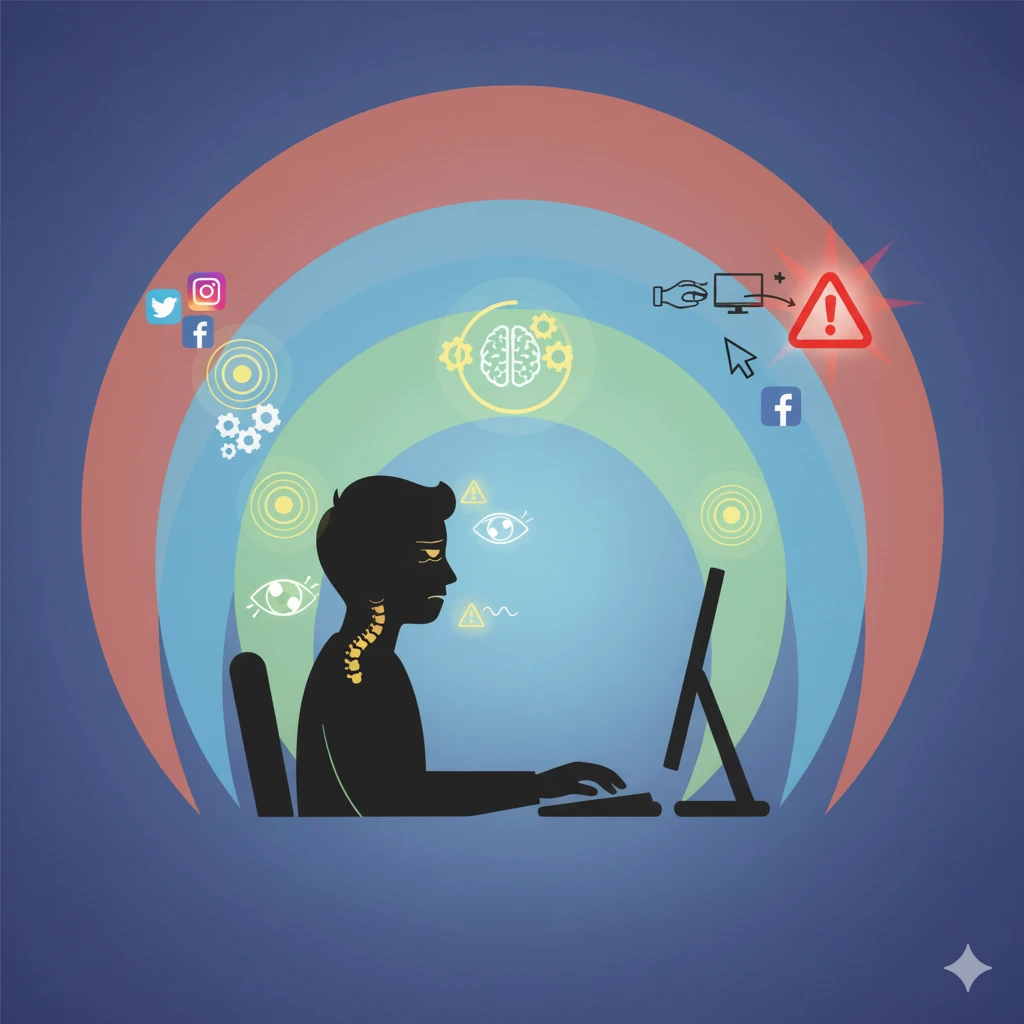
Creative Work (writing, design, etc.)
At Yellow, step away for 90 seconds → look far into the distance → write three bad ideas to make returning easier.
Routine Work (reviews, entry, checks, etc.)
Every 40–50 minutes, check for Yellow → take a micro‑break. On return, declare the likely error hotspots before you begin.
Interrupt‑Heavy Environments
Keep an interrupt page and jot the item in one line. When returning, run the re‑entry memo → 3 breaths → 2 minutes basic set.
Common Misconceptions and How to Handle Them
- “You can’t get deep focus unless you go 90 minutes straight.” → The optimal length varies by person × task. Use logs to find your own optimum.
- “Anyone can focus if they slice time into 25‑minute blocks.” → Time alone is insufficient. Sign observation and break quality are key.
- “Stopping is indulgent.” → Continuing in Red increases rework. The courage to stop raises your average output.
Small Rules You Can Start Today
- Leave a one‑line log of state / decision / action (e.g., body heavy / break / re‑entry memo)
- Each morning, declare today’s focus mode (e.g., deep‑focus / interrupt‑heavy)
- Fix Yellow → 90 seconds as your micro‑break default
- Keep a restart kit (memo / timer / pen) on your desk
Just lining up small cues makes Flowtime far easier to handle.
Metrics and Reflection
- Flow ratio: focused time ÷ total Flowtime time
If it stays below 50%, review your task selection or environment; if it often exceeds 70%, your choices are fitting. - Restart lag: from stop → restart until the feeling of traction returns
Stopping at Yellow shortens it; grinding in Red lengthens it. - Yellow → Green recovery rate: the percentage you return to continuation with a brief tune‑up from Yellow (aim ≥ 60%)
If low, redesign your Yellow ritual (breathing / posture / gaze). - Red frequency: number of Reds per day’s sessions (aim for 1–3)
On days with repeated Reds, inspect sleep / load / interrupt design.
Minimum log fields: start / end / color / reason-stopped / re-entry memo / restart-lag (s) / next action
Numbers are mirrors for learning. Prioritize continuity over precision and review trends once a week.
FAQ
Q. How should I combine this with Pomodoro?
A. Use time boxes = Pomodoro and stop/return decisions = this model. When the bell rings: if Green, keep going with a micro‑adjust; if Yellow, tune up briefly; if Red, stop → run 1 sentence → 3 breaths → 2 minutes.
Q. I’m too busy to do all the steps.
A. The minimum set is “90‑second check → one‑sentence memo.” Even if short, keeping the order makes it reproducible.
Q. What about days full of meetings and reviews?
A. Apply Flowtime to just the 5 minutes before and after (before: one‑line objectives/points; after: decisions/next step). Also consider time‑of‑day separation between reactive time and maker time.
Q. Which cluster should I read first?
A. If you’re often unsure, start with Task Selection; if interruptions are frequent, start with Restart Cues; if fatigue and overruns are common, start with Stop Signs.
Next Articles to Read
- When to Stop → Stop Signs in the Flowtime Technique
Detailed explanation of the three layers / traffic lights / 90‑second check - How to Return → Restart Cues in the Flowtime Technique
The complete 1 sentence → 3 breaths → 2 minutes procedure and recovery methods - When to Start → How to Choose Tasks That Fit the Flowtime Technique
Selection along the three axes of Uncertainty × Length × Importance
