Introduction
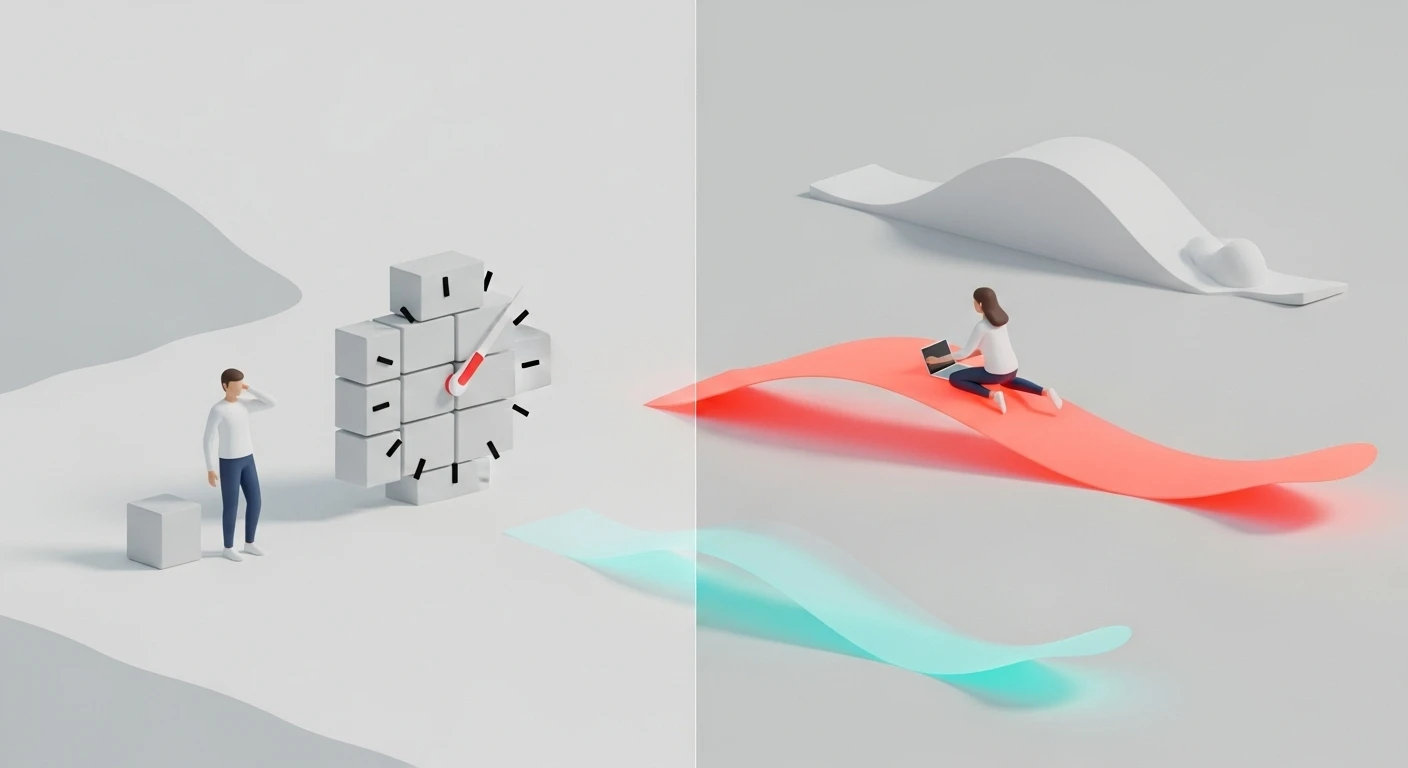
Have you ever felt, at work or while studying, that you want to focus but your concentration keeps breaking, or that Pomodoro’s forced stops are more stressful than helpful? If so, the Flowtime Technique, also known as Flowmodoro, is for you. This flexible method of time management prioritizes your personal flow of concentration and has you keep working until your focus naturally fades, only then taking a break. Conceived in 2016 by Zoe Read‑Bivens, it was designed to address Pomodoro’s drawback of forcing interruptions even during deep focus.
In this article, we’ll cover Flowmodoro/Flowtime from first principles to concrete, actionable steps, plus automation with timers and logging apps, and even common pitfalls and misconceptions—all in a practitioner‑friendly way. We’ve kept jargon to a minimum so anyone can follow along. If you want to maximize focus while boosting productivity, read on.
Core Ideas of the Flowtime Technique

The Flowtime Technique is a time management approach based on a simple rule: work as long as your concentration lasts, and take a break when it doesn’t. Unlike Pomodoro, which inserts breaks every 25 minutes with a timer, Flowtime has you choose both the timing and length of your breaks. That way, you won’t be yanked out of a deep, flow state, and you can keep creative work and thinking going uninterrupted. For many people—those for whom a fixed 25‑minute block is too short, or who find the timer stressful—Flowtime is a better fit.
The creator, Zoe Read‑Bivens, felt that Pomodoro’s timer could feel “like a tyrant,” which prompted this alternative. Because you alternate work and rest at your own pace, some even call it “Pomodoro 2.0” (hence the name Flowmodoro). In short, it’s about “going all in when you should focus, and resting properly when it’s time to rest,” so you can maximize the efficiency of your concentration.
That said, Flowtime shares fundamentals with Pomodoro: one task at a time and take appropriate breaks. Apart from “don’t break the flow,” there aren’t many rigid rules—which makes it flexible, but also means self‑management matters. Next, let’s walk through how to get started.
Step‑by‑Step: Practicing the Flowtime Technique
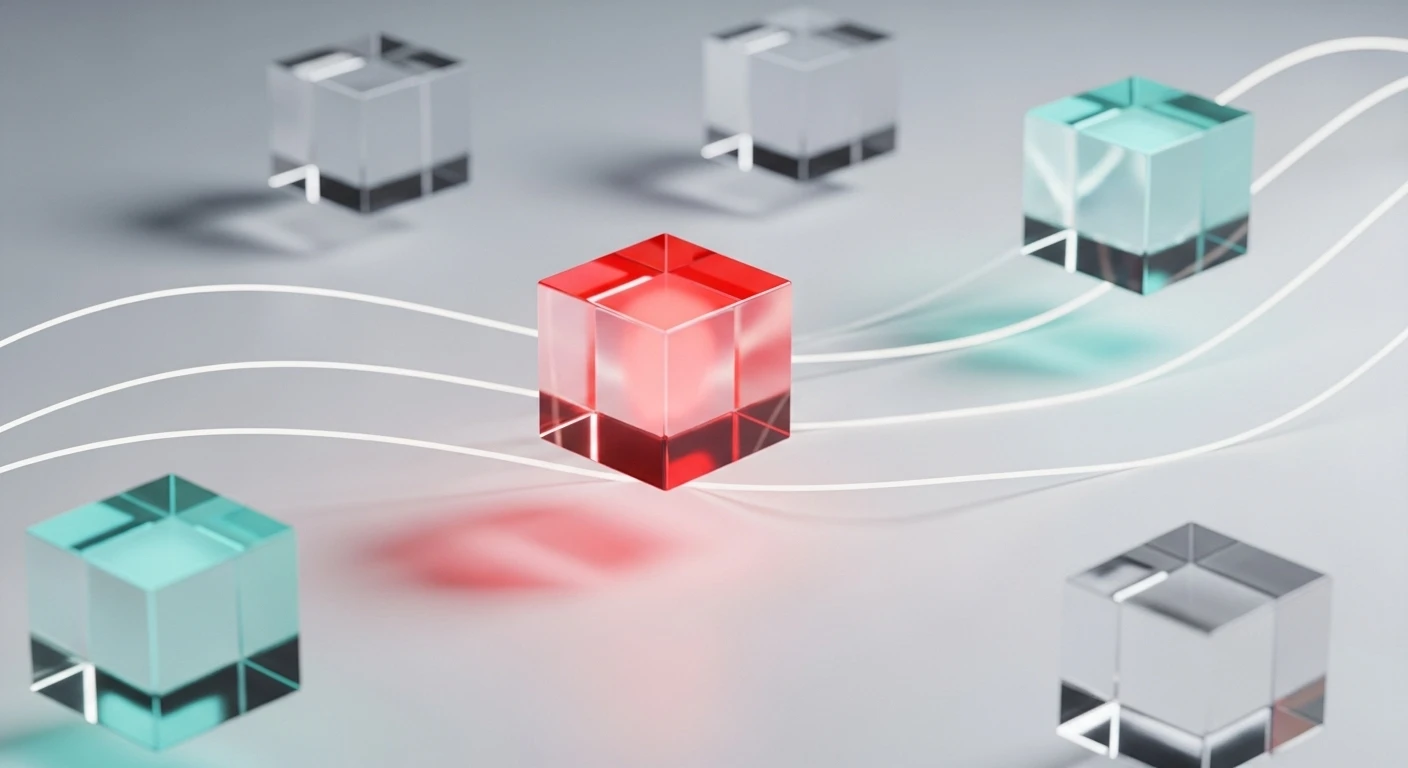
Flowtime cycles through sustain focus → take a break → resume, at your own pace. Here’s the basic cycle in five concrete steps.
1. Choose One Task and Focus on the Highest Priority

Start by listing the tasks for today and selecting the single top‑priority task to focus on now. The rule is one task per session (unitasking). Doing several things at once splits attention and lowers efficiency, so Flowtime forbids multitasking. Define the task as concretely as possible (e.g., “Draft Chapter 1 of the report”). If it feels vague, break it down into smaller steps to make it achievable in clear units.
For prioritization, pick by urgency and importance. For example, assign your first session to a looming deadline or the day’s most cognitively demanding creative work. Even if you have many tasks, finishing them one by one helps you maintain focus.
2. Prepare the Workspace and Remove Distractions

Before you start, switch your environment into focus mode. Reduce distractions with the following:
- Silence notifications: Put your phone on silent or airplane mode; disable all pop‑ups on your computer. Close Slack and email unless absolutely necessary.
- Prevent interruptions: Tell family or coworkers “Please don’t disturb me until __,” close the door, and minimize physical interruptions.
- Tidy your desk: Remove unrelated items; keep only materials relevant to the current task at hand.
- A focus ritual: Brew coffee, stretch lightly, or play your preferred work BGM—any routine that says, “Time to begin.”
By proactively removing external and internal blockers, you lay the groundwork for immersion. Take a deep breath and tell yourself, “I’m about to focus completely on ___,” then begin.
3. Start Without a Countdown Timer and Record the Start Time

Now start working. Here’s the big difference from Pomodoro: don’t set a fixed countdown (like 25 minutes). Use a stopwatch (count‑up timer) or check a clock and record your start time (e.g., “10:00 Start” in a note or app).
Then immerse yourself in the task and ignore the clock until your focus naturally wanes. There’s no need to stop because a block ended. The key mindset: “Don’t stop until the focus breaks.” If other errands or ideas pop up, jot them on a sticky note and set them aside until you finish. This prevents unnecessary task switching and scattered thinking.
If you’re using a stopwatch, don’t pause it—when focus breaks, check the elapsed time. Count‑up timer apps on your phone or computer are handy. Above all, forget the timer exists and pour your energy into the task in front of you.
4. When Focus Breaks, Record the End Time and Take a Break

When you feel “my head’s getting foggy” or “I need a breather,” switch to a break immediately—that’s your cue. If you’re using a stopwatch, note the elapsed time, and record end time and duration (e.g., “11:05 End (65 minutes)”). This work time per session becomes valuable log data.
Next, take a break. There’s no strict rule for break length, but as a general guideline, Read‑Bivens suggests “rest for about 20% of the preceding work time.” Concretely:
- If you worked ≤ 25 minutes → ~5 minutes break
- If you worked 25–50 minutes → ~8 minutes break
- If you worked 50–90 minutes → ~10 minutes break
- If you worked ≥ 90 minutes → ~15 minutes break
These are just guidelines—longer breaks are fine depending on fatigue. What matters is “restart only after you’re genuinely refreshed.” In fact, you’ll often perform better after a proper reset than if you push through fatigue. Instead of rushing back after a too‑short break, recover fully and you’ll be more efficient overall.
During breaks, step away from your devices. Avoid doom‑scrolling; opt for stretching, light exercise, meditation, or a walk to relax body and mind. Even a few minutes of closed‑eye breathing can restore mental energy. Don’t forget water. Once recharged, prep for the next session.
5. Reflect, Log, and Start the Next Cycle

After your break, before the next session, take a brief reflection:
- How many minutes did this session last? (start → end)
- When did you take the break? (e.g., “focus faded around __ minutes”)
- What did you notice during work? (note causes of distraction or loss of focus)
By reflecting each session and accumulating data, you’ll see your personal focus patterns. For example, “First session in the morning is ~50 minutes,” or “After late afternoon, 30 minutes is my limit.” After a few days to weeks, you’ll know your average focus duration and how many sessions you can do per day.
You can log on paper or in Excel/Sheets, but dedicated tools like FlowTime can auto‑record with a single press. The crucial part is becoming aware of “how long until focus breaks” and “what triggered the interruption.” Reviewing your logs helps you objectively analyze patterns like “I get sleepy around __” or “Task △ sustains focus better.”
Apply these insights to tune the next cycle: cluster high‑value work in your strong focus windows, and schedule shallow tasks in low‑focus windows. A hybrid approach also works: deep creative work with Flowtime in the morning, then Pomodoro for small tasks in the afternoon. Matching methods to your focus rhythm is key to better productivity.
Tools That Help Time Management (Timers, Logs, Apps)
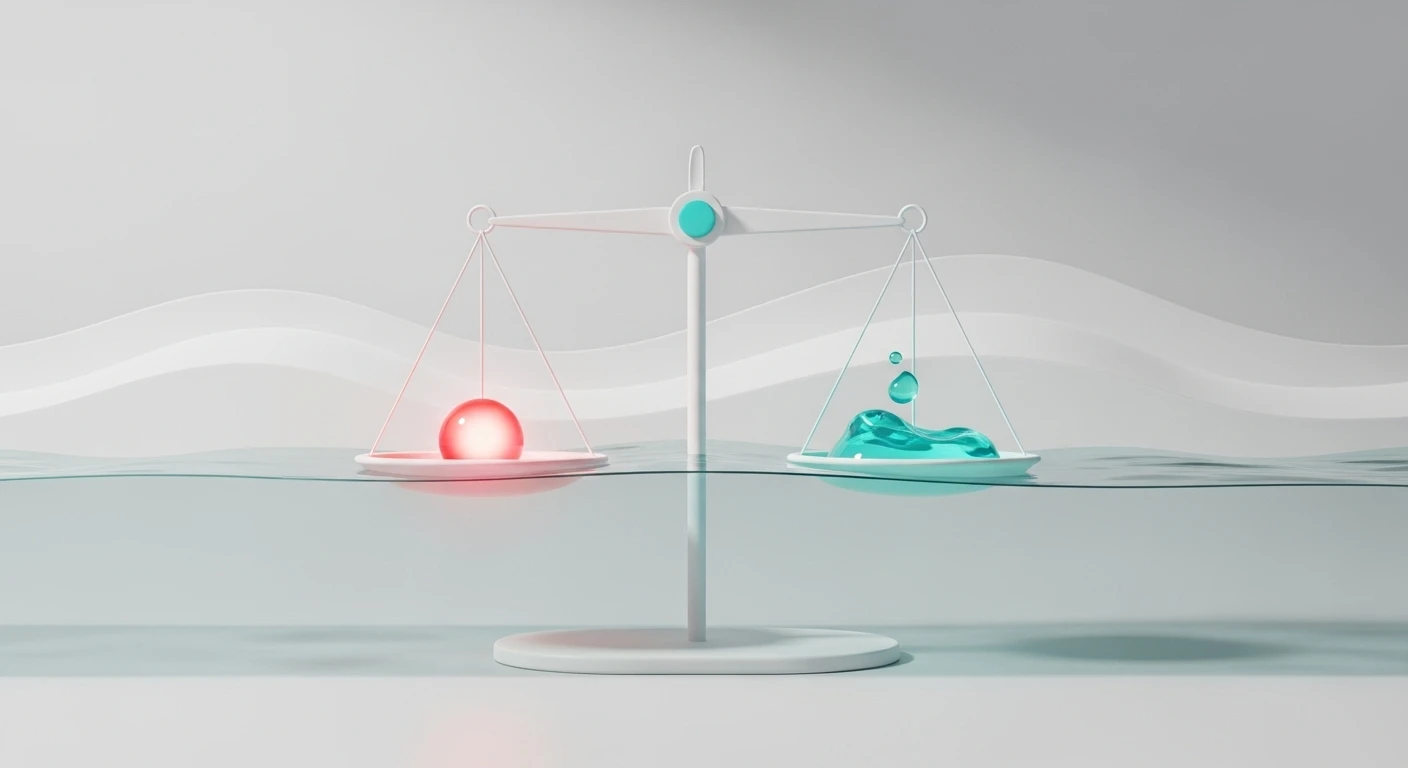
You can start Flowtime today with just pen, paper, and a stopwatch. But automation tools for logging and time management make it easier to sustain and amplify results. Here are practical ways to use timers, loggers, and analytics.
Stopwatch & Notebook — The Simplest Approach
The basics are a stopwatch (count‑up) and a notebook. Use your phone’s default timer or a kitchen timer in count‑up mode, starting it with your work. Stop it when you break and note the elapsed time. On paper, track “date, task name, start time, end time, work duration, break length, notes.” Zoe herself started with a handwritten sheet.
Manual logging raises your awareness of time and can be motivating—“I focused for __ minutes today.” Begin with this, then move to apps if you like.
Dedicated Apps and Tools for Automatic Tracking & Analysis
There are now dedicated apps for Flowtime‑style timing and time tracking. For instance, Flowmo (Flowmodoro Timer app) measures work time and auto‑calculates a 20% break, with stats by day/week/month. The FlowTime web app (developed by this article’s author) automatically assigns one‑fifth of your work time to breaks and includes a dashboard to graph past focus. With these, you can start timing, get a break suggestion, and save logs with one click—no hand‑math required.
You can also use general time trackers (Toggl Track, Clockify). In Toggl Track, pressing Start/Stop records timestamps and task names for later aggregation. It saves you from building your own spreadsheets, making it easy to analyze patterns like “My focus breaks around __ minutes on average.” Read‑Bivens has noted that dedicated apps are often more efficient than spreadsheets or pen and paper.
Some apps can block notifications during work or nudge you to take a break after long stretches. With log analytics, you can visualize when you focus best (morning vs. night) and when interruptions spike. For example, RescueTime measures computer and phone usage in the background and reports which apps get your time. Data like this improves self‑analysis and enables smarter time allocation.
Recommended tools:
- FlowTime / Flowmo — Flowtime‑specific timers (auto‑calculates breaks based on work time; focus stats)
- Toggl Track — Simple time tracker (records and aggregates per task)
- Clockify — Free time tracking/reporting (rich charts and reports)
- RescueTime — Automatically logs computer/phone usage (shows where your time goes)
- Pomodoro timers (Flowmodor web version, Forest, etc.) — Useful as break reminders, especially on Pomodoro‑hybrid days
Adopt tools that fit you to reduce friction and support continuous improvement. It may take experimentation, but with a little tech, Flowtime can become a powerful ally for your productivity.
Pitfalls, Misconceptions, and How to Avoid Them
Flowtime is flexible and appealing, but there are gotchas to watch for. Here are common misconceptions and traps—plus fixes.
-
Risk of forgetting breaks and overworking: Because Flowtime skips breaks until focus fades, conscientious people may end up going hours nonstop. That builds fatigue and risks overwork. Fix: stop slightly before your limit. For instance, set an upper bound like “reset at 90 minutes max” or configure a notification every 90 minutes just as a guardrail. You can also break tasks into smaller chunks to increase intentional break frequency (e.g., “Rest after finishing Section __”).
-
Higher self‑management demands: Flowtime’s freedom requires strong self‑regulation. It’s easy to over‑rest—or to work endlessly. Without Pomodoro’s external cadence, it’s easy to drift and feel “I barely focused today.” Fix: set a loose daily target (e.g., “Two sessions in the morning, two in the afternoon”). Make progress visible with logs or apps showing total focused hours. If helpful, declare to others, “I’m in focus time until __.”
-
“Flowtime solves everything” is a myth: Flowtime isn’t universal. Some people thrive on Pomodoro’s regularity, and some tasks suit one method better than the other. Routine or short administrative tasks often benefit from Pomodoro’s cadence, while deep, thinking‑heavy work suits Flowtime. The key is flexible method matching—avoid dogma like “Never force breaks,” and combine methods to fit you.
-
Murkier progress measurement: Pomodoro’s units (“how many Pomodoros?”) are tidy, but Flowtime sessions vary in length. That can make it hard to gauge “How much did I really accomplish?” Fix: use log reviews. Track total focused hours, or improvements in sustained focus week over week, and evaluate yourself with data. In Flowtime, quality (depth of focus) matters along with quantity. Track subjective wins too: “Two hours at focus level 10 (max) today!”
-
Misconception: “Flowtime means no breaks”: Flowtime means you choose your breaks, not that you skip them. In fact, it encourages resting as soon as you feel fatigue. Don’t push through thinking “I should endure.” Breaks aren’t slacking; they’re a reset for the next focus run. Even five minutes helps—and boosts total productivity. High‑quality output is unlikely when you’re exhausted. If focus breaks, rest without hesitation.
Conclusion

Flowmodoro (the Flowtime Technique) lets you work flexibly with your personal waves of concentration. Free from fixed timers, you can maintain deep immersion at your own pace, which excels for creative and cognitively demanding tasks. On the flip side, its freedom means self‑insight and self‑management matter—a theme we’ve explored here.
The practical key is to try it, gather data, and discover your best rhythm. You don’t need to be perfect at the start. Accumulate small wins and customize as you go. For example, use Flowtime in the morning for deep work, then Pomodoro in the afternoon for bite‑sized tasks—a savvy hybrid.
Finally, remember: time management is a means, not the end. Use Flowmodoro/Flowtime to unlock your productivity and creativity. Even if you’re skeptical now, once it clicks you may feel “freed from being a slave to the timer!” Harness your focus and enjoy more fulfilling days.
References
- Flowtime Technique Explained: A Complete Guide | by Taskade | Medium
- Beyond Pomodoro: How to Use “Flowtime,” a Personalized Time Management Method | Lifehacker Japan
- How to use the Flowtime Technique to boost your productivity | Zapier
- What is the Flowtime Technique? - Calendar
- Flowtime Technique: become more productive in a way that suits you | Pluvo
- index.mdx
- The Flowtime Technique. Abandoning Pomodoros Part 2 | by Urgent Pigeon | Medium
- index.mdx
- Flowtime Technique: Pomodoro alternative for flow state | Flowmo
- The Flowtime Technique Cheat Sheet | by Urgent Pigeon | Medium
- Set Breaks Based on Focus Time with Flowmodoro (Japanese)
- What Is the Pomodoro Technique? Why “Flowmodoro” Can Be More Effective (Japanese) | Focumon
- flowmodoro: a timer variation for deep focus — Thrive PhD
- How to Start Using the Flowtime Technique | Hubstaff Blog
- The Flowtime technique: A complete guide
- The Flowtime Technique: A Pomodoro Alternative - LifeHack
- The Flowtime Technique: Pros, Cons, and a Step-by-Step Guide | Motion
- Boost Conscious Productivity with the Flowtime Technique | Simplish
- What is Flowtime Technique and How to Use it? | BeforeSunset
- What is the Flowtime Technique? | Entrepreneur
- Understanding effort regulation: Comparing 'Pomodoro' breaks and self-regulated breaks - PubMed
- Flow (Psychology) — Wikipedia
- Pomodoro Technique — Wikipedia
- How to Boost Productivity with the Flowtime Technique — Clockify
- 17 Most Popular Time Management Techniques in 2025 — Quidlo
- The Flowtime Technique: An alternative to the Pomodoro … (Reddit)
- How to Boost Productivity with the Flowtime Technique (ClickUp)
- Flowtime Technique: Find Your Flow for a Productive Workday | Timing
- How Flowtime Technique Boosts Productivity In 2025? | EmpMonitor
- Pomodoro® Technique - Time Management Method
- The Pomodoro Technique — Why it works & how to do it | Todoist
- Quick Guide to the Flowtime Technique to Skyrocket Your Productivity | Taskade
- Pomodoro Timer (Pomofocus)
- The Pomodoro Technique Explained | Forbes
- Francesco Cirillo — Official Site
- Flowtime in 2025: A Savior for Those Who Struggle to Focus (Japanese) | dondonbe
- When Focus Won’t Stick: 25‑Minute Pomodoro or Immersive Flowtime? (Japanese) | dondonbe
- Manage Your Focus with the Pomodoro Technique (Japanese) | EX‑IT Blog
- Complete Guide to the Flowtime Technique | Differences from Pomodoro … (Japanese)
- The “Flowtime Technique” That Transforms High‑School Studying
- Pomodoro s*cks (kinda) … Here’s a Better Alternative — Flowtime (YouTube)
- Get Into the Zone with the Flowtime Technique (r/time_management)
