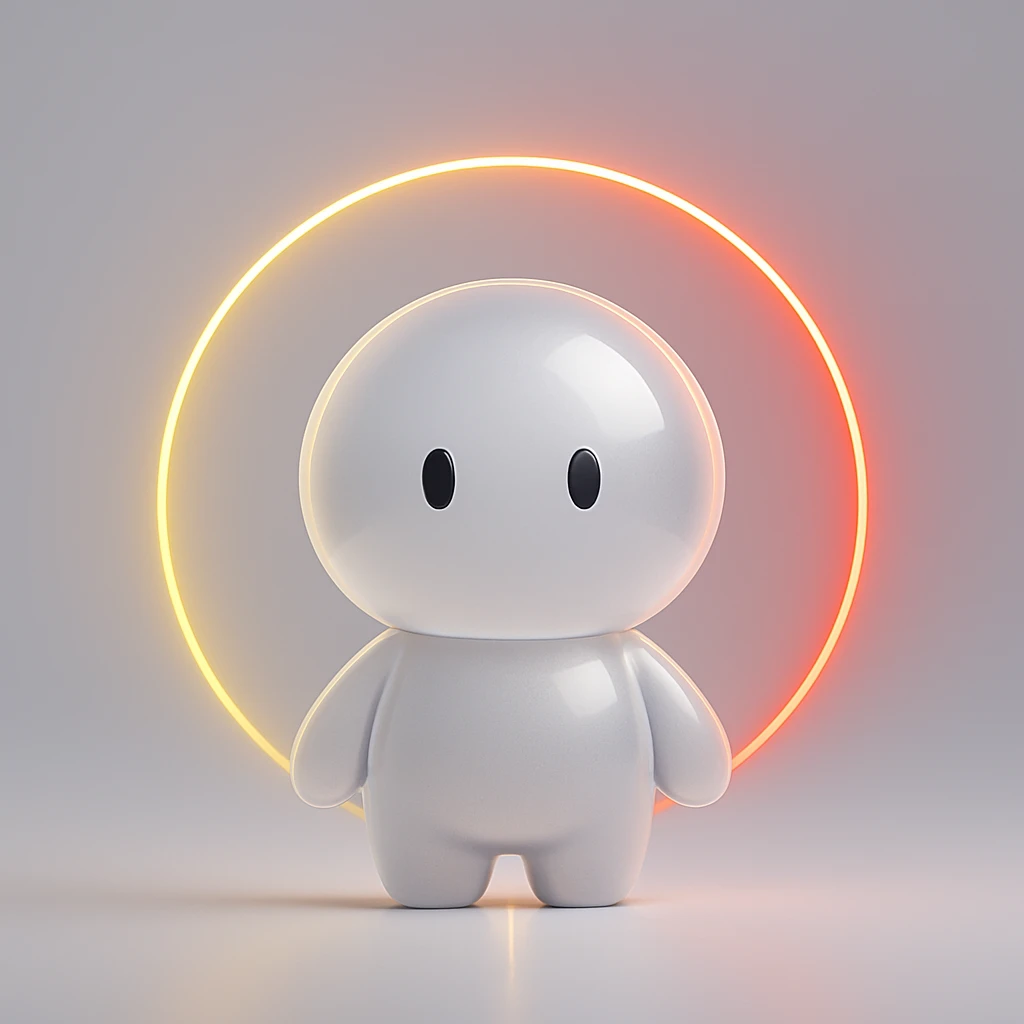The more the rules between tasks differ, the more the switching cost skyrockets. If you insert a “bridging act” in the 60 to 120 seconds around the switch to reconnect the context, you can keep the loss small.
What You'll Learn From This Article
By the time you finish reading, you’ll be able to judge for yourself whether a switch that occurs during your day is an “acceptable switch” or a “switch to avoid.” The judgment rests on three criteria: differences in the yardstick you use to judge (rule gap), differences in the form in which information is handled (representation gap), and differences in stakes and stakeholders (stakes gap).
You’ll also learn concrete steps to minimize the time to resume by inserting a bridging act in the moments before and after an unavoidable switch. This way of thinking also connects to the “yellow” and “red” judgments in the Flowtime Technique.
Decomposing Task‑Switching Costs

First, let’s set the foundation. Here, “switching work” means moving your attention and hands from one task to another (task switching). The load that increases at switching grows along the following three dimensions:
Differences in Task Nature (Rule Gap)
This refers to how much the criteria for what to do and the standard for what counts as “good enough” differ. For example, when moving from code review to writing a specification, the placement of strictness and the assumed reader change. The more the criteria change, the more time your brain needs to put away the previous criteria and spin up the new ones.
Differences in the Form of Information (Representation Gap)
This is the difference in the format and presentation of the information you handle. When the “shape” of information changes—from diagrams to tables, prose to UI, abstract to concrete—you need to reorganize the “workbench” in your head. The farther apart the formats are, the more effort the reorganization takes.
Differences in Stakeholders (Stakes Gap)
This refers to how much deadlines, priorities, and the weight of stakeholders differ. When you move from a high‑stakes task to a low‑stakes one, worries from the previous task tend to linger, and the next task often starts with “borrowed attention.” The reverse direction behaves similarly.
If two or more of these three differ greatly, switching costs rise. Conversely, if all three are close, losses can be kept small even with parallel work. That’s the framework.
Which Switches Are Acceptable?
Acceptable task switches are those that can be judged by the same criteria, handle similarly shaped information, and carry similar stakes. For instance, proofreading a document and verifying bug reproduction both rely on similar reading and attentional patterns; if their completion criteria are also close, you can combine them with less risk of collapse.
Switches to avoid are those where all three axes diverge. If you abruptly shift from abstract ideation to an urgent customer response, the criteria, the form of information, and the stakes all change at once. In such switches, the loss from increased hesitation when resuming later is larger than the raw time of switching itself.
A Context‑Switching Procedure for Switching Tasks Quickly
Here’s the practice. A task bridge (bridging) is a brief technique performed right before switching: you leave a few words about the current task and its purpose, and you prepare a note about the purpose and content of the task you’re switching to.
There are two aims: to create an entry point for resumption, and to spin up attention for the new work quickly. Aim for a total of 60–120 seconds. If you take too long, the bridging becomes a new task in its own right.
Basic Context‑Switching Procedure (60–120 seconds)

-
Jot a three‑line note about the task you’re doing (20–40 seconds)
Summarize the current task in one phrase, then write one line each for your current hypothesis and your next step. Even if there are unresolved issues, one line is enough. This becomes the door you re‑enter through when you resume and your head comes back. -
Decide on a single home for in‑progress notes (10 seconds)
Paper or text is fine. Fixing one location eliminates the time spent searching. -
Declare the new task’s objective, constraints, and deliverable—one sentence each (20–40 seconds)
Write down why you’re doing the next task, what conditions are non‑negotiable, and how you’ll judge that it’s done. This appropriately narrows the bandwidth of attention.
I use macOS’s built‑in Stickies app and place notes on the display. These are not tasks I want to record in a typical task management app—they’re notes for switching—so I don’t count them as tasks.
Example: Writing

Consider moving from structuring a long piece to performing a quality check. Right before switching, leave one line each for “the claim of each chapter,” “unverified assumptions,” and “the next paragraph to write.” Immediately after, declare one sentence each for “what to check,” “pass criteria,” and “the conditions for considering it done.” This lets you hop between tasks quickly.
Frequently Asked Questions
Q. If it’s a “quick reply,” is it okay to let an interruption cut into my task?
A. Even if the reply itself could be finished in three minutes, the total of the task switch and the cost to return to the work tends to exceed that. Look back at the note you took right before the switch and the declaration you made right after. Judge based on the total cost associated with switching.
Q. Are five‑minute interruptions acceptable?
A. If two or more of task nature, information form, and stakes differ greatly, it’s worth avoiding even a five‑minute switch. If all three are close, bridging has a higher chance of absorbing the cost. Judge by content, not length.
Q. When is the best timing to switch tasks?
A. Natural milestones are best. The moment you finish a small goal, the cues are vivid. If you must stop mid‑stream, create a milestone note and then move to the next task. It’s crucial to consciously create a milestone before switching.
Q. Doesn’t the bridging act for tasks harm creativity?
A. On the contrary, it helps protect creativity. Cognitive resources are finite, and indiscriminate switching consumes resources you’re not aware of. By leaving notes that facilitate clean switching, you can complete tasks with better quality.
Q. How should a team operate this?
A. There’s a limit to what individuals can do. Share the habit of signaling your current status to others—for example, “I’m focused on a task now.” Tools like Slack have status‑sharing features; make good use of them.
Living With Task Switching
Task‑switching cost is a structural phenomenon.
Judge along the three axes and avoid parallel work whose natures diverge.
For unavoidable switches, adopt the context‑switching technique: briefly note the context before the switch and refresh your head right after. In a world where multitasking has become the norm, this is an essential technique.
If you incorporate it into the Flowtime Technique, you can also apply it to work left unfinished or tasks that were left hanging.
References
- Monsell, S. (2003). Task switching. Trends in Cognitive Sciences.
- Rubinstein, J. S., Meyer, D. E., & Evans, J. E. (2001). Executive Control of Cognitive Processes in Task Switching. Journal of Experimental Psychology: Human Perception and Performance.
- Mark, G., Gudith, D., & Klocke, U. (2008). The cost of interrupted work: More speed and stress. CHI 2008.
- Mark, G., Gonzalez, V., & Harris, J. (2005). No Task Left Behind? Examining the Nature of Fragmented Work. CHI 2005.
- Iqbal, S. T., & Horvitz, E. (2007). Disruption and Recovery of Computing Tasks: Field Study, Analysis, and Directions. CHI 2007.
- Altmann, E. M., & Trafton, J. G. (2002). Memory for goals: an activation-based model. Cognitive Science.
- Altmann, E. M., & Trafton, J. G. (2004). Task interruption: Resumption lag and the role of cues.
- Leroy, S. (2009). Why is it so hard to do my work? The challenge of attention residue when switching between work tasks. Organizational Behavior and Human Decision Processes.
- Arrington, C. M., Altmann, E. M., & Carr, T. H. (2003). Similarity effects in task switching.
- Jeuris, S., Bardram, J. E., Houben, S., & Luyten, K. (2016). Dedicated workspaces: Faster resumption times and reduced cognitive load with virtual desktops. Computers in Human Behavior.